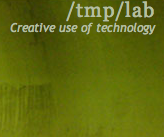Difference between revisions of "Church of Security at SIANA INT"
From Tmplab
(→Network setup) |
|||
| Line 26: | Line 26: | ||
= Pulseaudio = | = Pulseaudio = | ||
* http://en.wikibooks.org/wiki/Configuring_Sound_on_Linux/Pulse_Audio/Remote_server#Client | * http://en.wikibooks.org/wiki/Configuring_Sound_on_Linux/Pulse_Audio/Remote_server#Client | ||
| + | |||
| + | = Synthèse vocale = | ||
| + | |||
| + | * http://doc.ubuntu-fr.org/synthese_vocale | ||
| + | marche pas trop mal en francais avec : | ||
| + | espeak -x -v mb/mb-fr4 "le message" > texte.pho; mbrola -v .005 /opt/fr2/fr2 texte.pho /tmp/a.wav ; mplayer /tmp/a.wav | ||
Revision as of 17:51, 25 March 2009
Network setup
Ubuntu
- 157.159.16.190 cos1 (serveur pulseaudio)
- 157.159.16.121 cos3 (dongle connecté)
- 157.159.16.111 cos4 (dongle connecté)
- 157.159.16.197 cos5
- 157.159.16.153 cos6 (vp droite, use eth0)
X
Pour laisser les écrans allumés :
xset dpms force on
Gnome autostart: http://ubuntuforums.org/showthread.php?t=308568
Bluetooth
Pour ajouter un dongle Bluetooth : hciconfig hci0 up
puis hcitool dev : le device doit apparaitre dans la liste
Pulseaudio
Synthèse vocale
marche pas trop mal en francais avec : espeak -x -v mb/mb-fr4 "le message" > texte.pho; mbrola -v .005 /opt/fr2/fr2 texte.pho /tmp/a.wav ; mplayer /tmp/a.wav