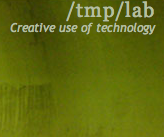Difference between revisions of "GIT Cheat Sheet"
From Tmplab
(→Get a copy of a project) |
(→Remote commands) |
||
| Line 60: | Line 60: | ||
git clone gitservername:proj1 proj1 | git clone gitservername:proj1 proj1 | ||
| + | |||
| + | == Update my local copy with the server's copy == | ||
| + | |||
| + | git pull | ||
= References = | = References = | ||
Revision as of 21:41, 25 July 2009
Basic commands (local)
Creating
git init
Adding files
git add <filename>
or to commit all files in current directory:
git add .
Committing changes
git commit -m <message>
Seeing changes
git log
Tagging
Adding a tag
git tag <tagname> -m "Comment about this tag"
Listing tags with comments
git tag -n
Seeing files inside repository
git ls-files git ls-tree HEAD
Remote commands
Creating an empty project on a remote machine
For first import into a GIT server for example:
ssh username@yourcheaphost.com mkdir -p ~/git/yourproject.git cd ~/git/yourproject.git git --bare init
And then on the local machine:
mkdir yourproject cd yourproject git init git remote add origin ssh://username@yourcheaphost.com/~/git/yourproject.git touch .gitignore git add . git commit -m "Initial Commit" git push origin master
and add this to your .git/config in your project.
[branch "master"] remote = origin merge = refs/heads/master
Push your developer commits to server
git push origin master
Get a copy of a project
git clone gitservername:proj1 proj1
Update my local copy with the server's copy
git pull
References
- Good guide: http://www.sourcemage.org/Git_Guide
- Another good one: http://toolmantim.com/article/2007/12/5/setting_up_a_new_rails_app_with_git
- Cmds vs. SVN: http://git.or.cz/course/svn.html
- 10 Good Examples: http://www.kernel.org/pub/software/scm/git/docs/everyday.html