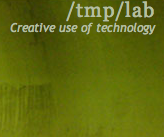Difference between revisions of "Interactive lasers"
From Tmplab
Samneurohack (talk | contribs) |
Samneurohack (talk | contribs) (→Goals) |
||
| Line 4: | Line 4: | ||
* The very fast and easy plan is to switch ilda scenes according to some inputs. You can use already made ilda files (see download section) in a SDcard plugged inside the laser fixture and use DMX protocol to switch. DMX usb cards are cheap, usually we uses enttec ones. DMX controlled lasers are cheaper than | * The very fast and easy plan is to switch ilda scenes according to some inputs. You can use already made ilda files (see download section) in a SDcard plugged inside the laser fixture and use DMX protocol to switch. DMX usb cards are cheap, usually we uses enttec ones. DMX controlled lasers are cheaper than | ||
| − | * If the plan is too draw live, it depends on the laser fixture DIY or commercials. | + | * If the plan is too draw live, it depends on the laser fixture DIY or commercials. Lot of possibilities depending on the number of colors, from using an arduino to use commercially (opensource) cards using the standarts ilda connect ports. |
== Hardware == | == Hardware == | ||
Revision as of 15:44, 1 January 2015
Goals
Different levels of complexity are possible. Commercial lasers uses ilda files/connections to draw whatever you want, but you can build your own, see hardware section.
- The very fast and easy plan is to switch ilda scenes according to some inputs. You can use already made ilda files (see download section) in a SDcard plugged inside the laser fixture and use DMX protocol to switch. DMX usb cards are cheap, usually we uses enttec ones. DMX controlled lasers are cheaper than
- If the plan is too draw live, it depends on the laser fixture DIY or commercials. Lot of possibilities depending on the number of colors, from using an arduino to use commercially (opensource) cards using the standarts ilda connect ports.
Hardware
Obviously there is DIY Lasers and commercial ones and there is a bunch of cards integrating some DACs to talk to the laser fixture.