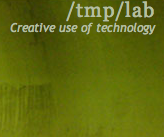Difference between revisions of "GSM"
Samneurohack (talk | contribs) |
Samneurohack (talk | contribs) |
||
| Line 1: | Line 1: | ||
Work in Progress | Work in Progress | ||
| − | This page is meant to understand how GSM network works by experiencing it. This wiki uses an USB 3G modem. | + | This page is meant to understand how GSM network works by experiencing it. This wiki uses an USB 3G modem. Yet another help. |
= Setup = | = Setup = | ||
Revision as of 22:17, 16 May 2015
Work in Progress
This page is meant to understand how GSM network works by experiencing it. This wiki uses an USB 3G modem. Yet another help.
Setup
- Use a Huawei 1750
- Serial port connection. It should bring 3 things in /dev, like ttyUSB0, ttyUSB1 and ttyUSB2 in Linux. Use it 8n1 9600 bauds, DTR/RTS ON on startup
- Terminal software
Linux : use picocom : picocom --echo /dev/ttyUSB2
OS X: i.e coolterm. Use tty.HUAWEIMobile-Pcui among the 3 serial ports tty.HUAWEIMobile-Diag, tty.HUAWEIMobile-Modem, tty.HUAWEIMobile-Pcui
AT commands
- To enter a pin code (i.e 0000). If a pin authentication is required if needed to use other commands like network interactions.
AT+CPIN=0000
- AT+COPS? display the connected network, name and some infos
+COPS: 0,0,"F SFR",2
- AT+COPS=? Displays all available network
+COPS: (3,"F-Bouygues Telec","BYTEL","20820",2),(3,"Orange F","Orange","20801",2),(2,"F SFR","SFR","20810",2),(3,"","","20815",2),,(0,1,2,3,4),(0,1,2)
- AT+CREG displays other informations on the connected network.
AT+CREG=2 Asks for advanced infortmations
+CREG: 5, 460055, 8BF06F
4655 = 18005 = Location area number
8BF06F = 7516441 = network cell ID
- AT+CSQ Displays the radio quality
+CSQ: 10,99
FAQ
- You may ask what happend if your have no available network around you (or if you're jammed ?)
Probably CSQ = O and RSSI
- Are all networks around me legit ?
You may look at your GPS position, lookup for known networks at opencellid.org and compare.