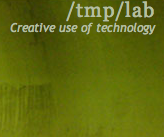Difference between revisions of "Arduino screen"
From Tmplab
Samneurohack (talk | contribs) (→Hardware) |
Samneurohack (talk | contribs) (→Hardware) |
||
| (One intermediate revision by the same user not shown) | |||
| Line 4: | Line 4: | ||
* you want to display some data/state of your arduino | * you want to display some data/state of your arduino | ||
| − | * If you're fed up or | + | * If you're fed up or the serial line is already used |
| + | * A lot to display on 128x64 | ||
Try the very cheap tft screen for arduino. No brainfuck ahead | Try the very cheap tft screen for arduino. No brainfuck ahead | ||
Latest revision as of 19:23, 31 January 2016
Easy Arduino TFT screen
Hardware
- you want to display some data/state of your arduino
- If you're fed up or the serial line is already used
- A lot to display on 128x64
Try the very cheap tft screen for arduino. No brainfuck ahead
Pictures+Library u8glib on github
It can be as low as 4 pin to connect in i2c :
- VCC (5V)
- GND
- SCL, a clock, goes by default to arduino A5 pin
- SDA, for data, goes by default to arduino A4 pin
Software
If you use the 4 pin display and u8glib, the line you need to remove comment (// at the beginning) is :
U8GLIB_SSD1306_128X64 u8g(U8G_I2C_OPT_NO_ACK); // Display which does not send AC
See u8glib examples sketch.
Sketch
With previous explanations the u8glib examples should work like a charm (tested on Nano)
A basic sketch to display strings array and a pin value is available. Ask contact at tmplab.org if it's not available soon on git