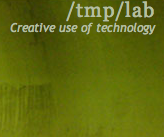Difference between revisions of "Wified Arduino 8266"
From Tmplab
Samneurohack (talk | contribs) (→Software) |
Samneurohack (talk | contribs) (→Lua) |
||
| (8 intermediate revisions by the same user not shown) | |||
| Line 6: | Line 6: | ||
* There is plenty of ESP8266 boards available. | * There is plenty of ESP8266 boards available. | ||
| − | * The "ready made", brain free | + | * The "ready made", brain free ones are devboard like nodemcu or wemos D1 mini. Their extra button put the thing in program mode. |
* it's 3.3 V board. | * it's 3.3 V board. | ||
| + | * it's 3.3 V board. | ||
| + | * it's 3.3 V board. | ||
| + | * It won't work and you may damage it if you connect stuff that is running under 5V | ||
* It's a tiny board, with almost no memory, nice at home, but if you want reliable internet behavior, send the data to a real server. | * It's a tiny board, with almost no memory, nice at home, but if you want reliable internet behavior, send the data to a real server. | ||
= Software = | = Software = | ||
| − | * Basically there is 2 main firmware paradigms Arduino/Lua | + | * Basically there is 2 main firmware paradigms : Arduino/Lua |
* How to talk ? You can use a terminal i.e : screen /dev/tty.USB0 9600 | * How to talk ? You can use a terminal i.e : screen /dev/tty.USB0 9600 | ||
* Esplorer is great but use java. | * Esplorer is great but use java. | ||
| Line 28: | Line 31: | ||
* you prefer the easy path : get one with lua firmware or upload it ! | * you prefer the easy path : get one with lua firmware or upload it ! | ||
* luatool is in python and just works with a lua firmware. Download [https://github.com/4refr0nt/luatool source]. You need pyserial : sudo easy_install pyserial | * luatool is in python and just works with a lua firmware. Download [https://github.com/4refr0nt/luatool source]. You need pyserial : sudo easy_install pyserial | ||
| − | * to flash the thing it's | + | * to flash the thing it's : [https://github.com/themadinventor/esptool esptool] |
| − | * lua firmware can be found | + | * lua firmware images can be found in the nodemcu-flasher [https://github.com/nodemcu/nodemcu-flasher github] |
| + | * lua developpper [https://nodemcu.readthedocs.io/en/dev/en/lua-developer-faq/ faq] | ||
= Links = | = Links = | ||
| Line 36: | Line 40: | ||
* [http://www.allaboutcircuits.com/search?q=8266 Allaboutcircuits] | * [http://www.allaboutcircuits.com/search?q=8266 Allaboutcircuits] | ||
* [https://www.openhomeautomation.net/getting-started-esp8266/ Open home automation] | * [https://www.openhomeautomation.net/getting-started-esp8266/ Open home automation] | ||
| − | * [] | + | * [http://wiki.jack.tf/esp8266 Jack Hackerspace wiki page] |
* [] | * [] | ||
Latest revision as of 23:49, 14 June 2016
Work in Progress
Hardware
8266 can be programmed as every other arduino or in lua langage if you have the right firmware.
- There is plenty of ESP8266 boards available.
- The "ready made", brain free ones are devboard like nodemcu or wemos D1 mini. Their extra button put the thing in program mode.
- it's 3.3 V board.
- it's 3.3 V board.
- it's 3.3 V board.
- It won't work and you may damage it if you connect stuff that is running under 5V
- It's a tiny board, with almost no memory, nice at home, but if you want reliable internet behavior, send the data to a real server.
Software
- Basically there is 2 main firmware paradigms : Arduino/Lua
- How to talk ? You can use a terminal i.e : screen /dev/tty.USB0 9600
- Esplorer is great but use java.
- 9600 is classical for nodemcu.
- 115200 is classical for Wemos D1 mini
Arduino
- you want speed, realtime or love arduino
- get the ESP8266 library for arduino and program the thing as usual.
Lua
- you prefer the easy path : get one with lua firmware or upload it !
- luatool is in python and just works with a lua firmware. Download source. You need pyserial : sudo easy_install pyserial
- to flash the thing it's : esptool
- lua firmware images can be found in the nodemcu-flasher github
- lua developpper faq