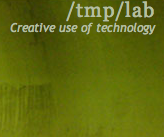Difference between revisions of "/tmp/order"
From Tmplab
(→Maps) |
|||
| (One intermediate revision by the same user not shown) | |||
| Line 15: | Line 15: | ||
Placement maps are drawn in inkscape or other svg vector drawing tool. | Placement maps are drawn in inkscape or other svg vector drawing tool. | ||
| − | Before: | + | <br> |
| + | '''Before:''' | ||
[[Image:Tmplab sketch before.svg]] | [[Image:Tmplab sketch before.svg]] | ||
| − | After: | + | <br> |
| + | |||
| + | '''After:''' | ||
[[Image:Tmplab sketch after.svg]] | [[Image:Tmplab sketch after.svg]] | ||
Latest revision as of 13:32, 28 April 2010
Intro
While doing interesting projects tools and material may end up in the wrong place. Adding to this missplacement of furniture you have a complete mess. The /tmp/order project is about designating storage for all tools and material and documenting the possition of furniture.
Pros
- Possibility to revert back to a clean state after messing up.
- Easier to find tools and material which give better turnaround time in your project.
- Possibility to create space for new projects.
Cons
- Unclean behaviour is more obvious.
- Cleaning is not hacking etc.
Maps
Placement maps are drawn in inkscape or other svg vector drawing tool.
Before:
Error creating thumbnail: File missing
After:
Error creating thumbnail: File missing