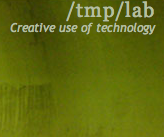Difference between revisions of "Pirouter"
From Tmplab
Samneurohack (talk | contribs) (New page: WIKI IN PROGRESS = Using a Raspberry as a router wifi-ethernet/openvpn client = == Materiel == * Rpi * wifi dongle RT5370 == Install == * OS installation is assumed. * If the dongle RT537...) |
Samneurohack (talk | contribs) |
||
| (5 intermediate revisions by the same user not shown) | |||
| Line 4: | Line 4: | ||
* Rpi | * Rpi | ||
* wifi dongle RT5370 | * wifi dongle RT5370 | ||
| + | * Extra Ethernet port USB TU2-ET100 | ||
== Install == | == Install == | ||
* OS installation is assumed. | * OS installation is assumed. | ||
| − | * | + | * For WPA configuration and if the dongle RT5370 like is not auto find one can look this [http://raspberry-pi-notes.blogspot.fr/2012/05/rt5370-cheap-micro-usb-wireless-dongle.html tutorial] |
| + | * Routing software great [http://raspberrypihq.com/how-to-turn-a-raspberry-pi-into-a-wifi-router/ tutorial 1] [https://learn.adafruit.com/setting-up-a-raspberry-pi-as-a-wifi-access-point/install-software tutorial 2] | ||
| + | * Firewalling commands can be replace by using ferm. | ||
| + | == Encrypt configuration files == | ||
| + | * You may want to protect your wifi password, vpn keys,... | ||
| + | * A great [https://www.digitalocean.com/community/tutorials/how-to-use-dm-crypt-to-create-an-encrypted-volume-on-an-ubuntu-vps tutoial] let you store your configuration files in an encrypted one. | ||
| + | * You'll find some beginning scripts in this wiki. | ||
| + | == Troubleshooting == | ||
| + | * driver problem with hostapd : try remove the driver line in hostapd.conf it may just go wlan0 | ||
| + | * how to find firmware-ralink : add a non free repository in sources.list | ||
Latest revision as of 01:58, 11 February 2015
WIKI IN PROGRESS
Contents
Using a Raspberry as a router wifi-ethernet/openvpn client
Materiel
- Rpi
- wifi dongle RT5370
- Extra Ethernet port USB TU2-ET100
Install
- OS installation is assumed.
- For WPA configuration and if the dongle RT5370 like is not auto find one can look this tutorial
- Routing software great tutorial 1 tutorial 2
- Firewalling commands can be replace by using ferm.
Encrypt configuration files
- You may want to protect your wifi password, vpn keys,...
- A great tutoial let you store your configuration files in an encrypted one.
- You'll find some beginning scripts in this wiki.
Troubleshooting
- driver problem with hostapd : try remove the driver line in hostapd.conf it may just go wlan0
- how to find firmware-ralink : add a non free repository in sources.list