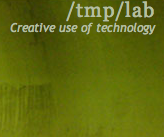Difference between revisions of "Raw sat"
Samneurohack (talk | contribs) (→Software) |
Samneurohack (talk | contribs) (→RING set mode) |
||
| (24 intermediate revisions by the same user not shown) | |||
| Line 1: | Line 1: | ||
This page explain how to use Iridium satellite constellation for short burst data messages with a rockblock device.<br /> | This page explain how to use Iridium satellite constellation for short burst data messages with a rockblock device.<br /> | ||
| − | You'll need to pay for the monthly fee and buy credits to use this how to.<br /> | + | You'll need to pay for the monthly fee (6 £) and buy credits to use this how to.<br /> |
| − | All text with these recipes will transfer without crypto. If you need crypto try [[Sat Messenger / RBS]] | + | All text with these recipes will transfer without crypto. If you need crypto or a web interface, try [[Sat Messenger / RBS]] |
= Software = | = Software = | ||
| Line 7: | Line 7: | ||
* See the hardware part to setup serial communication. | * See the hardware part to setup serial communication. | ||
* Get serial communication software like coolterm or picocom. | * Get serial communication software like coolterm or picocom. | ||
| − | * Setup 19200 baud and 0D 0A line feed. (Official Rock7 documentation is wrong !!) | + | * Depending on your computer select the right serial port like : /dev/ttyUSB0, /dev/tty.usbserial (type ls /dev/ in a terminal) |
| + | * Setup 19200 baud and default 0D 0A line feed is fine. (Official Rock7 documentation is wrong !!) | ||
| + | * Repository for python style : [https://github.com/tmpbci/satmessenger here] | ||
You need to type "AT Commands" and the rockblock will answer like all modems. You can start with | You need to type "AT Commands" and the rockblock will answer like all modems. You can start with | ||
| Line 41: | Line 43: | ||
AT+GMM | AT+GMM | ||
| + | == Revision == | ||
| − | AT+GMR ou AT+CGMR | + | AT+GMR ou AT+CGMR |
| − | |||
| − | |||
| − | |||
| − | |||
| − | |||
| − | |||
| − | + | == Geolocation Information == | |
| − | AT | + | AT-MSGEO<br /> |
| − | + | Answer is like -MSGEO: 4208,168,4772,2fa14b4d | |
| − | + | == Registration status == | |
| − | AT+ | + | AT+SBREG<br /> |
| − | |||
| − | AT+ | + | == Initiate registration status == |
| − | + | AT+SBDREG?<br /> | |
| − | AT+CULK? | + | |
| − | + | 0 Detached 1 Not registered 2 Registered 3 Registration denied | |
| − | + | ||
| − | AT+SBDIX | + | == Read a Text Message == |
| + | AT+SBDRT<br /> | ||
| + | |||
| + | == Remove Flow Control == | ||
| + | |||
| + | AT&K0<br /> | ||
| + | |||
| + | == Stock text message in buffer == | ||
| + | AT+SBDWT=Hello World<br /> | ||
| + | |||
| + | == Short Burst Data: Status == | ||
| + | AT+SBDS<br /> | ||
| + | like +SBDS: 1, 33, 0, -1 <br /> | ||
| + | <MO flag>, <MOMSN>, <MT flag>, <MTMSN> | ||
| + | |||
| + | == Short Burst Data: Status Extended == | ||
| + | AT+SBDSX<br /> - like +SBDSX: 1, 33, 0, -1, 0, 0<br /> | ||
| + | <MO flag>, <MOMSN>, <MT flag>, <MTMSN>, <RING Alert flag>, <msg waiting> | ||
| + | |||
| + | == Trafic Management status == | ||
| + | AT+SBDLOE<br /> | ||
| + | |||
| + | like +SBDLOE:0,0 | ||
| + | |||
| + | == Short Burst Data: Gateway == | ||
| + | |||
| + | +SBDGW<br /> | ||
| + | EMSS ou non EMSS | ||
| + | |||
| + | == Lock status == | ||
| + | AT+CULK?<br /> | ||
| + | |||
| + | == Initiate connection to satellite == | ||
| + | AT+SBDI<br /> | ||
| + | |||
| + | <MO status>,<MOMSN>,<MT status>,<MTMSN>,<MT length>,<MT queued> | ||
| + | |||
| + | == Initiate connection and transfer either way == | ||
| + | AT+SBDIX<br /> | ||
| + | |||
| + | <MO status>,<MOMSN>,<MT status>,<MTMSN>,<MT length>,<MT queued> | ||
| + | |||
| + | == RING mode query == | ||
| + | |||
| + | AT+SBDMTA? | ||
| + | |||
| + | == RING set mode == | ||
| + | |||
| + | AT+SBDMTA=0 off<br /> | ||
| + | AT+SBDMTA=1 on | ||
| + | |||
| + | == Ring status == | ||
| + | |||
| + | AT+CRIS<br /> | ||
| + | Answer is like +CRIS:000,000 (phone/fax,SBD) | ||
| + | See down bellow a better way to use RING. | ||
| + | |||
| + | ==RING status extended == | ||
| + | |||
| + | AT+CRISX<br /> | ||
| + | Answer is like +CRISX:000,000,00000000 (phone/fax,SBD,timestamp) | ||
| + | |||
| + | == MT and how to use RING == | ||
| + | * AT+SBDSX gives if RING Alert is set because MT message(s) is waiting | ||
| + | * If any, transfer it from space to MT Buffer with AT+SBDIX (todo test if mt queued is valid in modem answer). RING will be set to 0 even if more messages are waiting. | ||
| + | * Read it from MT buffer and ask AT+SBDSX for waiting messages. | ||
| + | * If any : loop ask for transfer, read from MT buffer. | ||
= Rockblock + = | = Rockblock + = | ||
Latest revision as of 00:40, 14 November 2016
This page explain how to use Iridium satellite constellation for short burst data messages with a rockblock device.
You'll need to pay for the monthly fee (6 £) and buy credits to use this how to.
All text with these recipes will transfer without crypto. If you need crypto or a web interface, try Sat Messenger / RBS
Contents
- 1 Software
- 1.1 Send a message
- 1.2 Get Signal get 0-5 (rssi)
- 1.3 Get IMEI
- 1.4 Request system time
- 1.5 Manufacturer Identification
- 1.6 Model Identification
- 1.7 Revision
- 1.8 Geolocation Information
- 1.9 Registration status
- 1.10 Initiate registration status
- 1.11 Read a Text Message
- 1.12 Remove Flow Control
- 1.13 Stock text message in buffer
- 1.14 Short Burst Data: Status
- 1.15 Short Burst Data: Status Extended
- 1.16 Trafic Management status
- 1.17 Short Burst Data: Gateway
- 1.18 Lock status
- 1.19 Initiate connection to satellite
- 1.20 Initiate connection and transfer either way
- 1.21 RING mode query
- 1.22 RING set mode
- 1.23 Ring status
- 1.24 RING status extended
- 1.25 MT and how to use RING
- 2 Rockblock +
Software
- See the hardware part to setup serial communication.
- Get serial communication software like coolterm or picocom.
- Depending on your computer select the right serial port like : /dev/ttyUSB0, /dev/tty.usbserial (type ls /dev/ in a terminal)
- Setup 19200 baud and default 0D 0A line feed is fine. (Official Rock7 documentation is wrong !!)
- Repository for python style : here
You need to type "AT Commands" and the rockblock will answer like all modems. You can start with AT The modem will answer : OK
Send a message
AT&K0
AT+SBDWT=Hello
AT+SBDIX
Get Signal get 0-5 (rssi)
AT+CSQ
Get IMEI
AT+GSN
Request system time
AT-MSSTM
answer is like : MSSTM: 2fbb7248
Manufacturer Identification
AT+GMI ou AT+CGMI
Model Identification
AT+GMM
Revision
AT+GMR ou AT+CGMR
Geolocation Information
AT-MSGEO
Answer is like -MSGEO: 4208,168,4772,2fa14b4d
Registration status
AT+SBREG
Initiate registration status
AT+SBDREG?
0 Detached 1 Not registered 2 Registered 3 Registration denied
Read a Text Message
AT+SBDRT
Remove Flow Control
AT&K0
Stock text message in buffer
AT+SBDWT=Hello World
Short Burst Data: Status
AT+SBDS
like +SBDS: 1, 33, 0, -1
<MO flag>, <MOMSN>, <MT flag>, <MTMSN>
Short Burst Data: Status Extended
AT+SBDSX
- like +SBDSX: 1, 33, 0, -1, 0, 0
<MO flag>, <MOMSN>, <MT flag>, <MTMSN>, <RING Alert flag>, <msg waiting>
Trafic Management status
AT+SBDLOE
like +SBDLOE:0,0
Short Burst Data: Gateway
+SBDGW
EMSS ou non EMSS
Lock status
AT+CULK?
Initiate connection to satellite
AT+SBDI
<MO status>,<MOMSN>,<MT status>,<MTMSN>,<MT length>,<MT queued>
Initiate connection and transfer either way
AT+SBDIX
<MO status>,<MOMSN>,<MT status>,<MTMSN>,<MT length>,<MT queued>
RING mode query
AT+SBDMTA?
RING set mode
AT+SBDMTA=0 off
AT+SBDMTA=1 on
Ring status
AT+CRIS
Answer is like +CRIS:000,000 (phone/fax,SBD)
See down bellow a better way to use RING.
RING status extended
AT+CRISX
Answer is like +CRISX:000,000,00000000 (phone/fax,SBD,timestamp)
MT and how to use RING
- AT+SBDSX gives if RING Alert is set because MT message(s) is waiting
- If any, transfer it from space to MT Buffer with AT+SBDIX (todo test if mt queued is valid in modem answer). RING will be set to 0 even if more messages are waiting.
- Read it from MT buffer and ask AT+SBDSX for waiting messages.
- If any : loop ask for transfer, read from MT buffer.
Rockblock +
IP 68 / 9-30V. You need :
- USB <-> serial DB9 adapter like a "Ugreen 2M USB 2.0 to Serial RS232 DB9 9Pin PL2303 Cable Adapter Converter".