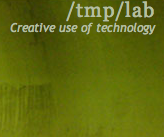This is valid for Rails 2.2.2 up to 2.3.3, the versions i'm using currently. May be valid for other versions.
Fast commands
- Help yourself, use BORT for application baseline
Schema
ruby script/generate scaffold Project name:string description:text ruby script/generate migration AddOwnerToProject rake db:migrate rake db:schema:dump
Routes
rake routes
Running
Debugging
- Install http://hoptoadapp.com/ or http://getexceptional.com/
- Look in log/development.log
- Add "debugger" somewhere in the controller
- Relaunch the server using "ruby script/server --debugger"
- now commands can be typed like "list", "up", "irb" (for an Interactive Ruby session) or "cont"
- Remember the name of the top level object is "self" so printing something like "p self" can be useful
Debugging Rake tasks:
rdebug -n /opt/local/bin/rake db:migrate rdebug -n /opt/local/bin/rake rake ENVVAR=VALUE db:migrate
with this magical line of code:
require 'ruby-debug'; debugger;
script/server
Usually with:
ruby script/server
DB
rake dbconsole ruby script/dbconsole
Ruby
rake console ruby script/console
then
irb
Troubleshooting
Gems
gem install <gemname>
if it breaks, try to do:
gem install
if it still breaks, try to do:
irb require 'rubygems' gem 'myproblemgem', '1.0.0'
then look at the problem.
Example
for example this session shows that the "echoe" gem is not installed. When running script/server:
/usr/local/lib/ruby/site_ruby/1.8/rubygems/custom_require.rb:27:in `require' script/server:3 Missing these required gems: capistrano-ext = 1.2.1 You're running: ruby 1.8.7.22 at /usr/local/bin/ruby rubygems 1.2.0 at /usr/local/lib/ruby/gems/1.8 Run `rake gems:install` to install the missing gems.
well... indeed Captistrano-ext IS installed:
$ ls -ald /usr/local/lib/ruby/gems/1.8/gems/cap* drwxr-xr-x 12 root wheel 408 Jan 20 12:11 /usr/local/lib/ruby/gems/1.8/gems/capistrano-2.5.3 drwxr-xr-x 9 root wheel 306 Jan 20 13:00 /usr/local/lib/ruby/gems/1.8/gems/capistrano-ext-1.2.1
but running the code with irb gives more details:
$ irb
>> require 'rubygems'
=> false
>> gem 'capistrano-ext', '1.2.1'
Gem::LoadError: Could not find RubyGem echoe (>= 0)
from /usr/local/lib/ruby/site_ruby/1.8/rubygems.rb:578:in `report_activate_error'
from /usr/local/lib/ruby/site_ruby/1.8/rubygems.rb:134:in `activate'
from /usr/local/lib/ruby/site_ruby/1.8/rubygems.rb:158:in `activate'
from /usr/local/lib/ruby/site_ruby/1.8/rubygems.rb:157:in `each'
from /usr/local/lib/ruby/site_ruby/1.8/rubygems.rb:157:in `activate'
from /usr/local/lib/ruby/site_ruby/1.8/rubygems.rb:158:in `activate'
from /usr/local/lib/ruby/site_ruby/1.8/rubygems.rb:157:in `each'
from /usr/local/lib/ruby/site_ruby/1.8/rubygems.rb:157:in `activate'
from /usr/local/lib/ruby/site_ruby/1.8/rubygems.rb:158:in `activate'
from /usr/local/lib/ruby/site_ruby/1.8/rubygems.rb:157:in `each'
from /usr/local/lib/ruby/site_ruby/1.8/rubygems.rb:157:in `activate'
from /usr/local/lib/ruby/site_ruby/1.8/rubygems.rb:49:in `gem'
from (irb):2
So a simple:
# gem install echoe Successfully installed echoe-3.0.2 1 gem installed Installing ri documentation for echoe-3.0.2... Installing RDoc documentation for echoe-3.0.2...
fixed the problem... well... you get the idea: there's a broken dependency in captistrano-ext for echoe....
Developping
CRUD
Template applications
- BORT
- "Also interesting is Blank, a starter Rails-app along the lines of Bort, but assuming use of shoulda rather than RSpec, among other things." http://philcrissman.com/2008/10/12/railsguts-blank http://jamesgolick.com/2008/10/10/blank-a-starter-app-for-r_c-and-shoulda-users
- "The sovereignity of Bort is a bit surprising given that it’s not the only player in the field by far - there are definitely others, like ThoughtBot’s suspenders, Blank by James Golick, starter-app by Pat Maddox, appstarter by Lattice Purple just to name a few." http://www.rubyrailways.com/rails-rumble-observations-part-ii-trends-in-gemplugin-usage/
- http://www.railsinside.com/elsewhere/100-7-barebones-rails-apps-to-kick-start-your-development-process.html
- Suspenders http://robots.thoughtbot.com/post/159806262/suspenders
- Blank http://jamesgolick.com/2008/10/10/blank-a-starter-app-for-r_c-and-shoulda-users.html
- AppStarter (cannot find)
- Rails 2.3 applications template or boilerplate
BORT
Initialize a new BORT instance
- Edit
./config/database.yml ./config/deploy.rb ./config/environment.rb ./config/environments/development.rb ./config/environments/production.rb ./config/environments/staging.rb ./config/environments/test.rb ./config/settings.yml
- Type
Rake db:migrate
Modifying the Homepage
Edit file:
app/views/sessions/new.html.erb
Modifying the Database
ruby script/generate migration AddProjectTable
or directly one of these:
ruby script/generate scaffold Project name:string description:text url:string ruby script/generate scaffold Uploadbin hashid:string orig_filename:string stored_filename:string description:text url:string has_report:boolean owner_id:integer
Deploy with Capistrano
On the server host run:
ln -s myapp.mydomain.com penguins.dreamhost.com mkdir -p ~/myapp.mydomain.com/releases
On local host, run
cap deploy:setup cap deploy:migrations
Deploying on Dreamhost
ssh PROJECT@penguins.dreamhost.com mkdir -p git/PROJECT.git ssh PROJECT@penguins.dreamhost.com "cd git/PROJECT.git/ && git --bare init" git remote add origin ssh://PROJECT@penguins.dreamhost.com/~/git/PROJECT.git git push origin master ssh PROJECT@penguins.dreamhost.com "mv penguins.dreamhost.com old-penguins.dreamhost.com ; ln -s PROJECT.DOMAIN.com penguins.dreamhost.com" ssh PROJECT@penguins.dreamhost.com "mkdir -p ~/PROJECT.DOMAIN.com/releases" ssh PROJECT@penguins.dreamhost.com "touch ~/PROJECT.DOMAIN.com/index.php" # GO TO dh panel to create MySQL db cap deploy:setup cap deploy:migrations ssh PROJECT@penguins.dreamhost.com gem install term-ansicolor ssh PROJECT@penguins.dreamhost.com gem install capistrano ssh PROJECT@penguins.dreamhost.com 'echo "export PATH=\$PATH:~/.gem/ruby/1.8/bin" >> .bashrc; echo "export PATH=\$PATH:~/.gem/ruby/1.8/bin" >> .bash_profile' ssh PROJECT@penguins.dreamhost.com 'cd `find PROJECT.DOMAIN.com/releases/|head -2|tail -1` && rake gems:install' ssh PROJECT@penguins.dreamhost.com "ls -ald ./PROJECT.DOMAIN.com/current/public "