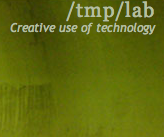Serveur Mumble
From Tmplab
Revision as of 13:50, 22 September 2013 by Samneurohack (talk | contribs)
Contents
How to access our Mumble server
- if needed, download a Mumble client.
- Add a server with these parameters : mumble.hostityourself.net with port 64738
How to enter a password protected chan
- Find access token/Jetons d'acces in Mumble client menu
- add the password
How to create your own password protected chan
- right click on a chan icon and select Add.
- A new chan is created in that tree
- if you want to add a password, rightclick/edit on the chan name
What is private tmplab password ?
Ask a member !